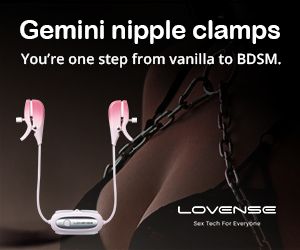Does anyone know if we can still request static thumbnails? The camera thing does not take good photos of me. They are weirdly colored and pixelated. My stream doesn't look like that when I check it.
Edit: I just wrote to support.
The Streamate Thread
- CarmenRose
- Certified Hustler
- Reactions:
- Posts: 578
- Joined: Thu Jan 26, 2023 7:24 am
- Has thanked: 415 times
- Been thanked: 248 times
- Gender:
-
Esixxx
- Hustler
- Reactions:
- Posts: 267
- Joined: Tue Jan 24, 2023 3:07 pm
- Has thanked: 272 times
- Been thanked: 170 times
- Gender:
- Contact:
This is my hack because when I use the snap feature on SM- my pics look like crap.CarmenRose wrote: ↑Wed Jul 12, 2023 8:28 am Does anyone know if we can still request static thumbnails? The camera thing does not take good photos of me. They are weirdly colored and pixelated. My stream doesn't look like that when I check it.
Edit: I just wrote to support.
I use OBS with virtual cam to load an existing picture that I have taken previously. (Note: I don't not stream with OBS at the moment)
Here is how I do it.
Open OBS
Go to "Sources"
Click on the "+"
Click on "Image"
Select "Create New" (Make sure the "Make source visible" box is checked)
Click "OK"
Select the file on "Browse"
Click "OK"
Under "Controls"
Click on "Start Virtual Camera"
Right click on the image
Select "Transform"
Select "Fit to Screen"
(Note if you have loaded a video capture device- make sure the eye icon has a cross through it or it will display both.)
On SM
Select "OBS Virtual Camera"
Click on the Camera icon to snap your pic
Close out OBS
Select preferred camera source
(Note SM can be glitchy at time so you might need to refresh)
I know this is alot of steps- but it helps my anxiety otherwise it would take forever for me to stream
- CarmenRose
- Certified Hustler
- Reactions:
- Posts: 578
- Joined: Thu Jan 26, 2023 7:24 am
- Has thanked: 415 times
- Been thanked: 248 times
- Gender:
Oh wow, I sure appreciate you taking time to share your hack. Your step by step instructions are very clear so I think I can do it. I will let you know how it works out. I already have my video capture device on there. I use OBS for recording videos.Esixxx wrote: ↑Wed Jul 12, 2023 11:37 amThis is my hack because when I use the snap feature on SM- my pics look like crap.CarmenRose wrote: ↑Wed Jul 12, 2023 8:28 am Does anyone know if we can still request static thumbnails? The camera thing does not take good photos of me. They are weirdly colored and pixelated. My stream doesn't look like that when I check it.
Edit: I just wrote to support.
I use OBS with virtual cam to load an existing picture that I have taken previously. (Note: I don't not stream with OBS at the moment)
Here is how I do it.
Open OBS
Go to "Sources"
Click on the "+"
Click on "Image"
Select "Create New" (Make sure the "Make source visible" box is checked)
Click "OK"
Select the file on "Browse"
Click "OK"
Under "Controls"
Click on "Start Virtual Camera"
Right click on the image
Select "Transform"
Select "Fit to Screen"
(Note if you have loaded a video capture device- make sure the eye icon has a cross through it or it will display both.)
On SM
Select "OBS Virtual Camera"
Click on the Camera icon to snap your pic
Close out OBS
Select preferred camera source
(Note SM can be glitchy at time so you might need to refresh)
I know this is alot of steps- but it helps my anxiety otherwise it would take forever for me to stream
It's worth doing for sure to get a clear snapshot. It does take me forever to stream because of this. lol
- CarmenRose
- Certified Hustler
- Reactions:
- Posts: 578
- Joined: Thu Jan 26, 2023 7:24 am
- Has thanked: 415 times
- Been thanked: 248 times
- Gender:
@Esixxx I got a response from support. They misunderstood, thinking that I was streaming from a phone. What I wanted to know was if it was possible to take a snapshot from a phone.
I did find a solution for now. The picture turns out much more clear when you get super close to the camera.
I did find a solution for now. The picture turns out much more clear when you get super close to the camera.
-
Camgurl
- Newbie
- Reactions:
- Posts: 31
- Joined: Fri Feb 24, 2023 8:03 am
- Has thanked: 2 times
- Been thanked: 24 times
- Gender:
What's up with SM picture for my room? When I go online I see my biopic pic and not the one it makes us take when we log in or when we take a snapshot when live. Any ideas?? Thanks
-
Camgurl
- Newbie
- Reactions:
- Posts: 31
- Joined: Fri Feb 24, 2023 8:03 am
- Has thanked: 2 times
- Been thanked: 24 times
- Gender:
Oh good I'm not the only one..lol. I splitcam on stripchat and a reg came along and I made low goal. Of course it only took 5 hours..ugh. oh well. The cam gods giveth and they taketh away or just make u spend a looonnggg time on cam. I just needed to whine but just reaching out to other models really really helps. Hope u have a great day! Get that cash
-
ChubbyBBW
- Hustler
- Reactions:
- Posts: 162
- Joined: Sat Jan 28, 2023 8:18 am
- Has thanked: 26 times
- Been thanked: 53 times
- Gender:
A member who usually go straight into long privates sat in free instead silent and left, then I got this mess :I was trying to get a private with you but unfortunately didn’t make it
- CarmenRose
- Certified Hustler
- Reactions:
- Posts: 578
- Joined: Thu Jan 26, 2023 7:24 am
- Has thanked: 415 times
- Been thanked: 248 times
- Gender:
You are brilliant!! I did it! There is only one issue. There are black bars on either side of my photo. I kept starting over and hitting "fit to screen" but they are still there.Esixxx wrote: ↑Wed Jul 12, 2023 11:37 amThis is my hack because when I use the snap feature on SM- my pics look like crap.CarmenRose wrote: ↑Wed Jul 12, 2023 8:28 am Does anyone know if we can still request static thumbnails? The camera thing does not take good photos of me. They are weirdly colored and pixelated. My stream doesn't look like that when I check it.
Edit: I just wrote to support.
I use OBS with virtual cam to load an existing picture that I have taken previously. (Note: I don't not stream with OBS at the moment)
Here is how I do it.
Open OBS
Go to "Sources"
Click on the "+"
Click on "Image"
Select "Create New" (Make sure the "Make source visible" box is checked)
Click "OK"
Select the file on "Browse"
Click "OK"
Under "Controls"
Click on "Start Virtual Camera"
Right click on the image
Select "Transform"
Select "Fit to Screen"
(Note if you have loaded a video capture device- make sure the eye icon has a cross through it or it will display both.)
On SM
Select "OBS Virtual Camera"
Click on the Camera icon to snap your pic
Close out OBS
Select preferred camera source
(Note SM can be glitchy at time so you might need to refresh)
I know this is alot of steps- but it helps my anxiety otherwise it would take forever for me to stream
I did a test run on SM and it does show up so I'm getting there.
Thank you
Update: Well I was...now it's showing the obs symbol after trying again. I think I need to try later after I'm more rested. There is hope